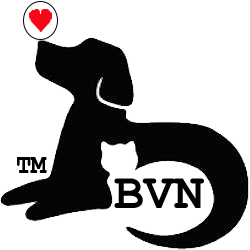Registry Purpose & How To Use
The purpose for the Registry is to bring shelters, rescues, fosters, and transporters together in hopes to help save abandoned animals. There is geo-mapping to view locations for everyone and messaging so you can communicate and network.
The Registry desperately needs fosters and transporters. We are a grassroots movement and have no funding for advertising or marketing this huge project. We are depending on word of mouth and networking, so please register and share.
Video Presentation & Instructions On How To Use The Registry
- HOW TO REGISTER:
(a.) Click Blue Box Above. - HOW TO CREATE AN ACCOUNT:
(a.) Fill in Account Details
(b.) Select your profile visibility (a.) Everyone, (b.) My Friends, (c.) Only Me.
(c.) Fill in Address
(d.) Join Group (a.) Transporter Group (b.) Foster Group (c.) Rescue & Shelter Group (Select both Transporter & Foster Groups if you are going to foster and transport animals.) Click Sign Up.
(e.) You have successfully created your account. Go to your email to activate your account. - LOGIN: With User Name/Password or Connect with Facebook.
- HOW TO UPDATE A NEW ADDRESS OR ADD YOUR GROUP ICON TO THE MAP:
(a.) Go to “Welcome, Name” (upper right corner of page). Pull down menu and select “Location” (second from the bottom).
(b.) Click “Edit Location” & add your address.
(c.) IMPORTANT! Click “Group Icons Tab” and select your group. After you select your group icon, click the “Address Tab” and than click “Save Location/Group Icon” button.
(d.) After you complete steps 1, 2, 3, and 4. Click “Registry.” You will see your group icon and location on the map.
(e.) In the left sidebar, choose the mileage range and the group(s) you are interested in.
The map is “draggable” and the left sidebar is “floatable.” To move map with Apple devices, swipe or move with finger or X number of fingers or use mouse. To move map with Windows click arrows or use mouse.
- HOW TO ADD PROFILE PICTURE (Round Avatar):
(a.) Go to Welcome, Name (upper right corner of page). Pull down menu and click “Profile” (second from the top of menu).
(b.) Select “Change Profile Photo” in sub-menu. - HOW TO ADD COVER PHOTO:
(a.) Go to Welcome, Name (upper right corner of page). Pull down menu and select “Profile” (second from the top of menu).
(b.) Click on “Add Cover” blue button.
- HOW TO MESSAGE:
(a.) Click on “Registry or Map” in menu.
(b.) Click on map group icon or star.
(c.) Click on profile picture or logo in pop-up box.
(d.) Click on “Public Message or Private Message.” (You are now officially on the road to be an animal rescuer. Need funding. Launch a crowdfunder at BVCrowdFunder. Don’t forget to launch your crowdfunder and Facebook page at Buster’s Vision social media.)
If you have difficulty in registering and/or questions, please email us at
Bu***********@gm***.com
and we will be happy to schedule a conference call. Please join us in this HUGE mission to help save animals. We desperately need your help.